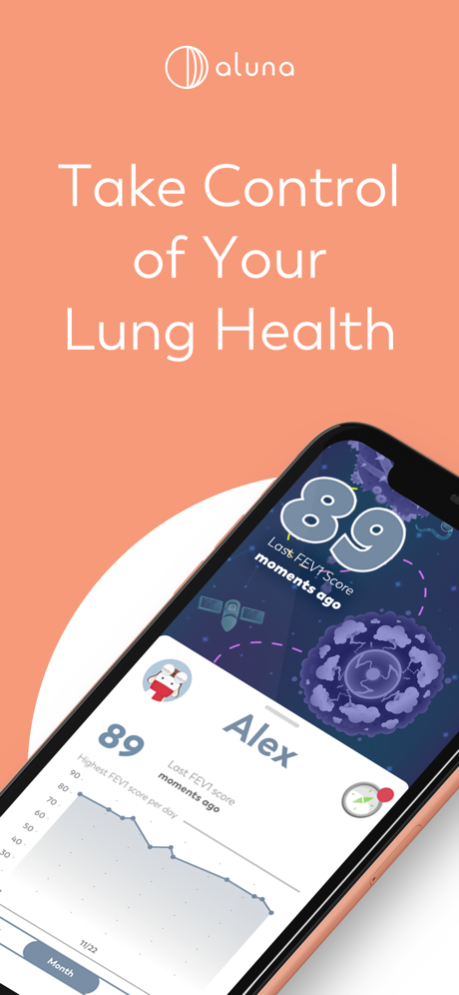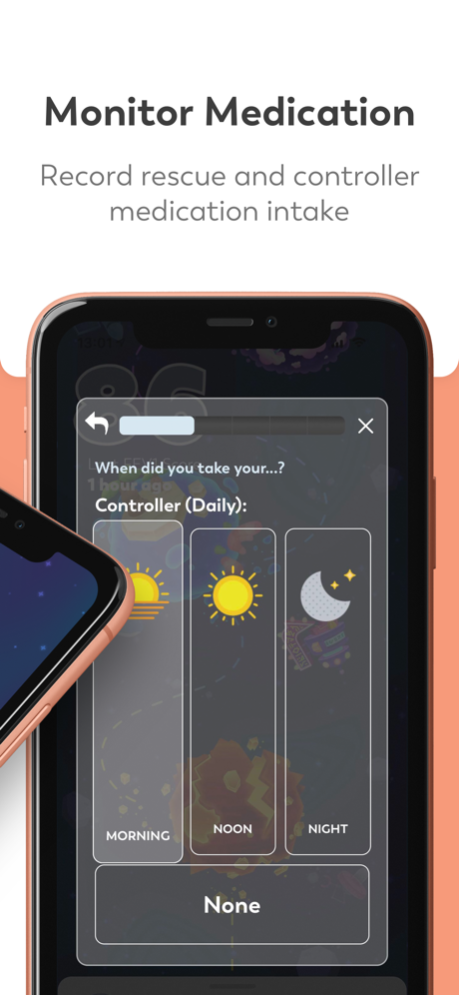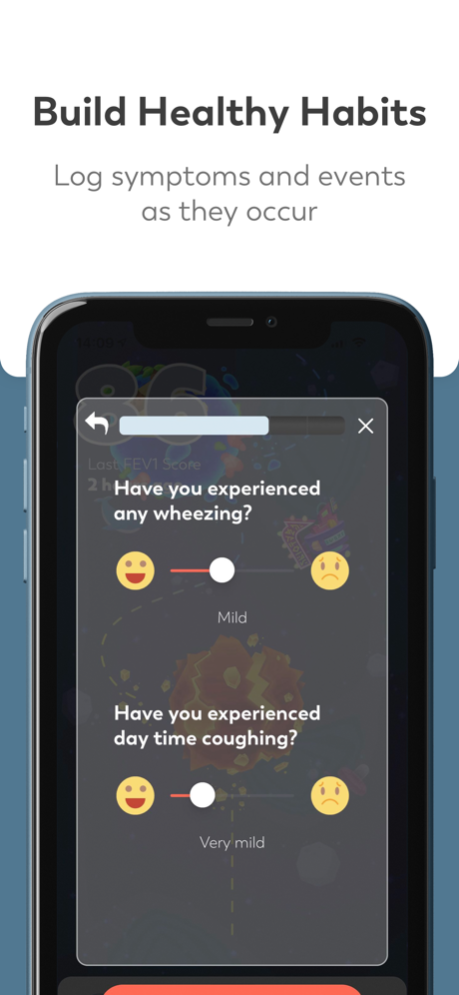Aluna - Understand Your Asthma 3.9
Free Version
Publisher Description
**Aluna device is required to use this app.**
Developed in partnership with leading pulmonologists, Aluna helps users self-manage their lung health. Users log their asthma symptoms, track their medication intake, and take daily spirometry readings.
How it works:
- Exhale into the Aluna device for real-time data and instantly capture FEV1 scores
- Instant alerts received per test result
- Use the history panel to detect patterns in health
- Use symptom and medication tracker to log events as they occur
- Track controller and rescue medication
Intake Features:
- Bright levels and characters for engaging gameplay
- Customizable ships
- Export data history directly to a healthcare provider
- Monitor your medication intake
The Aluna portable digital spirometer is only available through select providers in the US.
Questions? Reach out at hello@alunacare.com or visit our website, alunacare.com
Read Aluna's terms and conditions here: https://www.alunacare.com/pages/terms-and-conditions
Read Aluna's privacy policy here: https://www.alunacare.com/pages/our-privacy-policy
Apr 15, 2024
Version 3.9
A seamless user experience with enhanced ML algorithm for better spirometry feedback. This update also comes with performance improvements and bug fixes.
About Aluna - Understand Your Asthma
Aluna - Understand Your Asthma is a free app for iOS published in the Health & Nutrition list of apps, part of Home & Hobby.
The company that develops Aluna - Understand Your Asthma is Aluna. The latest version released by its developer is 3.9.
To install Aluna - Understand Your Asthma on your iOS device, just click the green Continue To App button above to start the installation process. The app is listed on our website since 2024-04-15 and was downloaded 0 times. We have already checked if the download link is safe, however for your own protection we recommend that you scan the downloaded app with your antivirus. Your antivirus may detect the Aluna - Understand Your Asthma as malware if the download link is broken.
How to install Aluna - Understand Your Asthma on your iOS device:
- Click on the Continue To App button on our website. This will redirect you to the App Store.
- Once the Aluna - Understand Your Asthma is shown in the iTunes listing of your iOS device, you can start its download and installation. Tap on the GET button to the right of the app to start downloading it.
- If you are not logged-in the iOS appstore app, you'll be prompted for your your Apple ID and/or password.
- After Aluna - Understand Your Asthma is downloaded, you'll see an INSTALL button to the right. Tap on it to start the actual installation of the iOS app.
- Once installation is finished you can tap on the OPEN button to start it. Its icon will also be added to your device home screen.